Microsoft Office Live Workspace
This is an online document sharing service is now available to everyone without any invitation. Microsoft office users can use this service to upload and share their documents online.
This move from Microsoft may be mainly for competition with Google docs service which is becoming very popular service to share and create documents and spreadsheets online.
With Microsoft Office live workspace you can access your all uploaded documents from anywhere using the internet connection.
Some of the advantages of this service:
1) Share your office Microsoft office documents with anyone and collect their feedback.
2) Share documents to people outside your corporate network.
3) Post and manage your schedules. Very effective for groups working on shared task.
4) Save your information and organize events.
If you are working on one document that is shared between many users you can set the group permission like who can edit, comment and view the document.
Currently this service works with all Microsoft office documents like word, Excel, Power point and Outlook. You can open and save MS office files directly from Office XP, 2003 and 2007 to your online Microsoft Office Live workspace account.
Inline test editor is also provided but main focus is on file save and sharing.
Advantage for Bloggers:
If you are blogging then this service will be very useful to you mainly for:
1) Sharing documents online with your readers. Many services are there to share docs online but those requires you to post your docs to their service or convert your docs to their file format. With Microsoft office live, your already uploaded document sharing is just a link ahead.
2) All the hyper links in your documents are intact and clickable. You can share your docs and even get readers back to your website. Useful isn’t it?
3) Unique URL for your every document. This allows users to bookmark your work.
Download Office live add-in (only for windows users) for better experience with word, excel and power point files. You can almost upload any file type, pictures and PDFs to Microsoft Office Live workspace. Currently the account upload limit is 500 MB






.jpg)









.jpg)
.jpg)
.jpg)
.jpg)

.jpg)
.jpg)
.jpg)
.jpg)
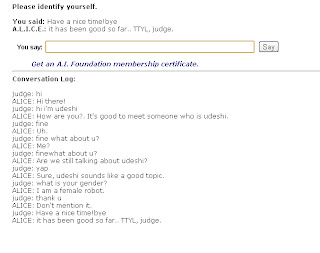
.jpg)
.jpg)
.jpg)



.jpg)











ed.jpg)